Train your TwinH with your own information
Your digital twin will be only as powerful as the data you share with it. With just a few clicks, you can download your personal information from social media and upload it to TwinH. This way, your twin learns from your real experiences, habits, and preferences—becoming an authentic
reflection of you.

Facebook e Instagram
- Open your Facebook or Instagram app
- Go to Settings and Privacy → Settings.
- In the left menu, select Accounts Center.
- Within the Accounts Center, go to the section Your Information and Permissions.
- Click on Export Your Information and then on the Create Export button.
- Choose where you want to export: to the device or to an external service (DropBox, Google Drive).
- Confirm what information you want to export, the date range, format (JSON or HTML), and file quality.
- Confirm, and you will receive a link to download your information.

Google (Gmail, Drive, YouTube, etc.)
- Access Google Takeout.
- Check the services from which you want to obtain information.
- Click on Next Step.
- Choose the export frequency, file type, and delivery method (email or Drive).
- Receive the download link with all your information.

TikTok
- Open the app and go to your profile.
- Tap ☰ → Settings and Privacy.
- Select Privacy → Download Your Data.
- Once your request is approved, you will be able to download your information.
Twitter / X
- Go to Settings and Privacy.
- Enter Your Account → Download a file with your data.
- Verify your identity with your password or security code.
- You will receive a notification when your data is ready to download.

- Go to Settings and Privacy.
- Go to Data Privacy → Get a copy of your data.
- Choose what information you want (messages, contacts, history, etc.).
- You will receive an email with the download link.